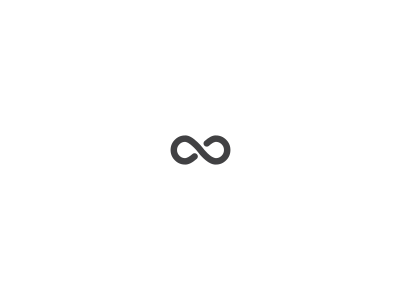All metadata is cached locally. This is both for performance reasons, as well as giving the ability to navigate the site in off-line mode.
Avoid using this application with the computer’s guest account, as anyone with guest access will be able to view the browsed metadata. If you happen to use a guest account, you can manually delete the cached files after closing the program. The cached database files are located in ‘/users/guest/.local/share/SPNavigator’. Feel free to delete the entire folder whenever the application is closed, as desired. The files will be re-created the next time the application starts.
If you use a guest account, be sure to uncheck the “save credentials” box when logging into the site. The application saves cookies in the database and credentials in computers keychain if the box is checked. When the box is unchecked only metadata will be saved in the cache, and nothing will be saved to the keychain.