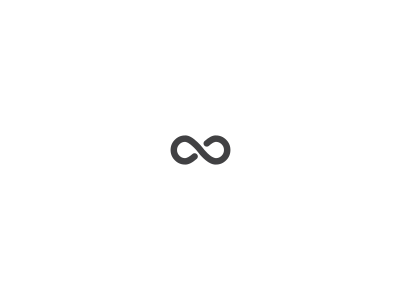Some of the features in SharePoint Navigator (version 1.1):
- Drag & Drop Files and List Items
- To/from computer, from SharePoint Online, SharePoint 2013, 2016, and 2019
- To SharePoint from SharePoint (copies column data)
- Copy document and list item versions *
- Edit Text Fields**
- Navigate Folder Structure
- Site Structure
- View/Open files in Safari
- Create Folders
- Create List Items
- Delete Files, Folders, and list items (e.g. “Move to Recycle Bin”)
- Login with multiple accounts simultaneously
- View browsed metadata while off-line
- Configure the columns to be displayed in each list/library viewSort by column
There are many migration tools available for SharePoint. This application adds a tool to the Macintosh, where something like this has been missing. The intention is for the application to work in a very similar way as Apple’s Finder. This makes migration, as well as copying and managing files, very easy for anyone familiar with Apple’s Finder.
[*copying versions are currently only enabled for SPO and 2019] [**other fields will be editable in the future]