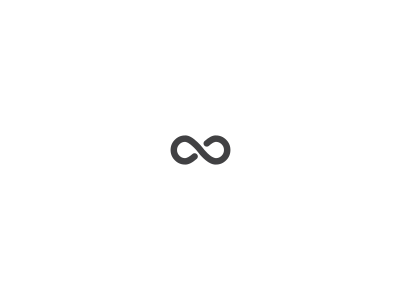Q: I have a specific content type and/or feature I am using in my library. Will the File Navigator work?
A: Yes. It will set the content type of each item it copies as long as the content type name matches between the source and destination. The application knows nothing about features at all. It is only looking at columns and item data. Features and other customizations are irrelevant to the current feature set.
Q: What does the SharePoint File Navigator do with workflows?
A: Nothing at all. In-progress workflows will remain in-progress if the corresponding file is updated or copied within the same library. Workflow progress is never copied to a new library. No SharePoint utility (including this utility) will retain the state of a workflow when the file is copied to another list.
Q: What does the File Navigator do with Forms?
A: Forms within a library are treated like any other file. Hidden files (including hidden forms and views) are not displayed in the UI.
Q: How does the application manage views?
A: When a list or library is first opened the Navigator looks at the default view for that list/library and uses its columns. In this way, you get the default view of every list and library right away. After this, the local cache is used to determine the list/library columns. The user can change the columns at any time. This does not affect the SharePoint views in any way. The local list/library views are independent of SharePoint.