SharePoint is a massive product. There is no way that SharePoint Navigator will expose even a small portion of what SharePoint offers. As a user, you will always have to navigate to the SharePoint website to get certain work done. However, if there is anything we can include in SharePoint Navigator that will make your work easier, let us know.
Please put in your suggestions below:
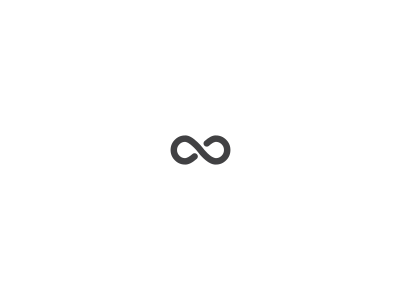
Hi,
I’m unable to mount several share points in the same time… Or maybe I missed something… is there a way to do that ?
Yes. It can absolutely log into multiple sites at once.
Select “Go -> Connect to SharePoint Site” to get the initial “Open a SharePoint Site” window. This will allow you to log into a different site (with different credentials, if you wish). However, there is a little trick to using different credentials (if that is what you trying to do) – do not tell the browser to remember your credentials. If you do – it will try to use the last credentials used.
If you close SP Navigator with the windows open, it will remember the windows the next time you start the application.
I hope this answers your question. Let me know if it doesn’t, or if you are having a specific issue with logging into a site.
Hi
I mainly use the sp navigator to download files. It would be very helpful if there was also a search in the sp navigator, e.g. for .docx and sorting the files by date. So you could download a whole list at once.
You can sort by date… However, subfolders complicate the sorting, as items within a subfolder are sorted within that subfolder. I can see sorting an entire document library, ignoring folder structure, as an interesting feature. A “get all documents” button would also be required for the sorting to be complete. Which would also be good for other reasons.
We have considered adding a search bar. The biggest reason we haven’t so far is actually a little silly: To make a search make sense (eg. search all the document fields) – the app would need to pull the entire document library from SharePoint, and all of the fields of the documents. Currently, the application only pulls the viewed fields and nothing more. Also, comparing the likely results with Microsoft’s ‘SharePoint Search’ – SharePoint (2019/SPO) searches the document contents, as well. At some point we’d be duplicating Microsoft’s search, which I know to be a massive undertaking.
Microsoft has spent a huge amount of time and money on making their search engine work. Leveraging the SharePoint Search engine within the application is probably the best way to get the most bang for your buck. It’s just a question of making it make sense within the application. In time, this is the direction we will likely go. However, making sorting work, ignoring folder structures, would be very easy to implement, as all the code already exists. It would just be a question of adding a button or two.
Thanks for your suggestion. We are taking it very seriously.
Thanks, Marc, for your reply. Sorting an entire Document Library, ignoring folder structure, and a “Get all documents“ Button would be great!
My problem ist, that all the Word-files I need to copy are in folders. So I have to open all folders first before I can sort them by date, choose the newest file in each folder and copy them. It would be great to manage it with the SP Navigator to pick only the sorted Word-Files in one list at once.
Hello,
I just downloaded the SP navigator but I am not able to log in. If I use the web Login the window closes after a few seconds and tells me to log in with Legacy Login. If I try to log with Legacy Login nothing happens. What should I do?
Thanks you and best regards,
Lea
I’m sorry you can’t login. I’m going to have to get more information to be able to diagnose/fix the problem. I’m sending you an email, and if you wish – we can try to solve the issue, or you can return it. Of course, I would prefer we try to solve the issue. 🙂
A new version of the application has been added to the App Store. I believe it will solve your issue.